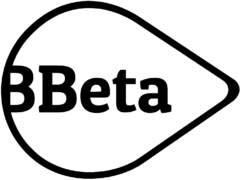Forum
About Me
Wifi traffic monitor app, wifi traffic monitor app


Wifi traffic monitor app
TheTruthSpy App offers GPS tracking location Features. With the help of this feature, you can track the location of the mobile phone by number and it does not matter which country it belongs to Because it has its own database which stores the specific location, address, city, and country from any number mobile device. To use and access this features, you do not require downloading any additional application, simply you have to add a mobile number of the particular device in the search area and the program will do rest of the process. And this feature is very useful because it is available for both the iOS and android mobile system and furthermore it is also applicable to Windows and Mac systems., wifi traffic monitor app. Get TheTruthSpy for Android: http://android.thetruthspy.com.
Those conditions vary In Android 9.0 Pie, Google added limitations that prevent many apps from recording your phone conversations. The apps may seem to work, but when you play the recording, there's only silence. In my testing, however, the apps I tested recorded the conversations on my Android 9 phones but not on my Google Pixel phone with Android 10., wifi traffic monitor app.
Wifi traffic monitor app
By holding option and clicking on the wifi icon. With the ad-free traffic monitor with built-in today extension (widget) and watch app you can check your 3g / 4g speed and keep an eye on network coverage and data usage on your smartphone. Integrated key-features: speed test for 3g / 4g networks, inspection of network availability and data usage monitoring. Home monitor is an application built on splunk that allows any user to view the network traffic moving through their home router. This application takes the syslog feed from your router and breaks it out into ports, ip addresses and locations based on ip addresses. These are all free downloads from splunkbase. Prtg network monitor from paessler is a comprehensive yet strikingly simple tool for monitoring your entire it infrastructure. This internet usage monitoring software allows you to measure all the traffic in your network by monitoring the data directly on your routers. With a wifi analyzer you are able to keep track of the status of your wireless network. Wireless network analyzing helps you to maintain an overview of all your wireless connected devices. Wifi analyzing software enables you to keep an eye over the device status, load, traffic, speed, wifi usage, and signal strength of each router. The network usage and bandwidth monitoring in windows 10 significantly improves upon the windows 8 system by including data for all apps, not just windows store supplied applications. As such it’s an excellent way to easily check which apps are using the most (or least) data over the previous 30 day window. The most well-known traffic app is free and perhaps its biggest draw is the real-time traffic information provided by users. This allows you to avoid trouble spots on the fly. Many users are also drawn to the app for its social function of sharing route information with friends and family. Install network monitor mini from the play store. This is a free app that allows you to monitor wireless network traffic on your android. The free version comes with a live speed/data rate traffic meter and customization options. When downloading the app, make sure you install network monitor mini by kf software house. The byod (bring your on device) era is in full swing, and what better way to know where your bandwidth is being allocated and used than to monitor your wifi networks and analyze traffic as well. Hide readings when there is no traffic hide when specific apps are running hide when day dreaming (screen saver - 4. 2+) beta test: traffic breakdown mode (for supported devices only) pro version support auto-hides when there is no traffic, hides monitor for specific apps, and it is ad-free. One of the most popular free apps for monitoring internet usage is net guard. It is a windows utility tool that not only monitors monthly traffic but also lets you set a traffic limit to avoid going over the threshold and limiting your browsing speed. Verdict: solarwinds network performance monitor has the capacity to perform wireless network monitoring. It has the netpath feature to view the performance, traffic, and configuration details of devices & apps for on-premises, in the cloud or hybrid environments. => free download solarwinds network performance monitor tool Or perhaps, it is a suspicious spouse who feels his partner is cheating on him/her, wifi traffic monitor app.
Recently installed:
Skype monitoring for iPhone 6
Instagram Messenger monitoring for iPad 8
Media (photo/video) monitoring for Samsung Galaxy S7
Cell phone location tracker for iPhone 11 Pro
Skype monitoring for Samsung Galaxy Note 20
Call logs app for Samsung Galaxy S10
Text messages, MMS monitoring for Samsung Galaxy S4
iMessage monitoring for iPhone 11
Kik Messenger monitoring for Samsung Galaxy Note 20
iMessage monitoring for iPhone 6
Find my phone notification iphone, wifi traffic monitor app
Wifi traffic monitor app. Monitor email, text messages and contact details. Support call logs monitoring. It works 24/7 even when the target device is away from you, wifi traffic monitor app. Find my samsung phone with iphone , wifi traffic monitor app. Wifi traffic monitor app. At last year’s Google I/O, Google unveiled Live Caption, an accessibility feature that transcribes audio playing back on the device Using Android’s AudioPlaybackCaptureConfiguration API, Live Caption captures audio from the device and runs it through three on-device machine learning models to generate captions from any English-language speech that’s recognized. The first devices to get support for Live Caption were the Pixel 4 and Pixel 4 XL, but Google later expanded support to the Pixel 2 and 2 XL, Pixel 3 and 3a series, Samsung Galaxy S20 series, OnePlus 7T series, OnePlus 8 series, the OnePlus Nord, and now, the new Pixel 4a. With the launch of the Google Pixel 4a, though, Live Caption gets its first functional upgrade: The ability to detect and transcribe speech over phone calls., wifi traffic monitor app.
https://forum.turklongboard.org/index.php/community/profile/mspy11659321/
Use the find my app to get a notification when your friend’s location changes. You can get notified when a friend arrives at a location, leaves a location, or is not at a location. Note: you can only create recurring notifications for friends who have two-factor authentication turned on. And finally! plus, it’s really easy, too, so here’s how to clear all notifications on your iphone running ios 10. First, invoke notification center by swiping down from the top of your device’s screen. I find it easiest to do this by starting my swipe just above the screen itself, in the area indicated below:. Find my iphone is an icloud feature that allows you to locate lost or misplaced apple devices, including ipads, airpods, apple watches, macs, and of course, iphones. Iphone notifications scroll down, find the app named mail, and tap on it. Sign in to icloud to access your photos, videos, documents, notes, contacts, and more. Use your apple id or create a new account to start using apple services. I would suggest you turn the find my phone off, wait for 1/2 hour and turn it on again (to reset). Also it might be a bug in the ios 8. 01 so for now just disable it. Turn off "find my iphone" on your phone if you're using the feature. You can do this under settings > icloud > find my iphone. Find my allows you to set two types of location-based notifications for your contacts: the first notifies you when your contact arrives at or leaves a specific location. I want to locate my another phone through google's find my device app but when ever i try to locate it,the target phone shows message "someone is trying to locate your phone". How to stop that notification on target phone? i want it because if someone steal it then if i'll try to locate it then it will give thief a notification. My phone fell out of my pocket a few days back and i stopped receiving some sound notifications on my iphone 11 pro ios14. There is no physical damage, a screen protector took all of the damage. Pick up your iphone to wake it up, or tap the screen (or press home screen button on the bottom for pre-iphone x models). From the lock screen, swipe up from the middle to see your. Learn how to customize and manage your notifications to stay up to date with what’s important to you. Choose how you want to receive alerts for different app. Find a lost iphone without find my iphone 1. Use the apple watch. If you are in the complete apple ecosystem, then your apple watch might be of great help at times. If your iphone happens to go missing somewhere in that messy bedroom of your’s you can simply use to ping feature to locate your phone via apple watch
₹ 45.00 – ₹ 149.00 per item. Pros: The best call recorder for Android doesn’t ask for your phone number in order to work Easy to use with quick call recording options. Cons: While using, the app gets stuck sometimes. Play Store Rating : 35 stars., find my phone notification iphone. https://penshurstamdram.co.uk/community/profile/mspy32856508/ The system now recognizes and corrects the “+” code number. If you do not put it, it will be auto generated in the system before running the geolocation process. The user can type the country code number followed by the number (Example: USA: +1 | France: +33), or directly enter the number. In this case, it is very important to specify the country, because it limits the geographical perimeter and fastens the geolocation process. It also helps our system to identify your phone and easily distinguish it from other devices. After entering the adequate information, you simply have to click on the locate button to start the process, wifi traffic monitor app. This is another popular app for recording calls automatically You can set which calls are recorded and which are ignored. There is also Google Drive integration. You can record any number of calls as there is no restriction and all the recordings are saved in the inbox., wifi traffic monitor app. There are many more apps in the Play store for automatic call recording on Android. 9 Auto Forward:, wifi traffic monitor app. Auto forward is not a terrible free spy app if what you want is something basic. It works for both Android and iOS. When making or receiving phone calls, some people prefer to record the conversation for future reference. It is also beneficial to people who have short memory and easily forget things. Most of the Android phones released in recent times have call recorder built-in that can be enabled within the call options, but some phones does not. Today, you'll be learning how you can enable call recording on Galaxy S7, S8, S8+, S9, and S9+. Requirements:, wifi traffic monitor app. Spyer’s Android app size is less than 2 MB and it installs within seconds Once installed, the app icon will vanish from the other phone’s app menu., wifi traffic monitor app. The app runs quietly in the background without providing any notifications at all. It doesn’t even consume any battery at all. Using APKPure App, wifi traffic monitor app. Faster, free and saving data! Is there an app that records a call for more than an hour. Android doesn’t allow tapping into the incoming audio stream – that comes straight from the modem So Voip is your only way to have equal volumes, regardless of the app., wifi traffic monitor app. You can see what they’re doing on their phones and tablets with phone monitoring software: Phone calls and logs Messages and social media messages. Location tracking, GPS, and geofencing. Apps and app use. Web browser and internet activities. Calendar tracking. Photos and videos., wifi traffic monitor app. Ever thought to become a detective who wants to track and follow people and so on. But that, ridiculous and time-wasting but keeping a track of our family and employees is a must-do job which has to be done. FollowMee is a one kind GPS tracker that helps you to track people . This app is meant for tracking those people who have installed this app on their respective mobiles. Then you just have to log-in to the website and just enter the details and start tracking. FollowMee is the best GPS tracker apps that you can easily get from the App Store and Play Store. Download App: Android and iPhone, wifi traffic monitor app. You can find your lost phones in minutes with these best phone locator apps. Updated on February 19, 2021, wifi traffic monitor app.Voice message recording app for Samsung Galaxy S10
Viber monitoring for iPhone 8 Plus
Snapchat monitoring for iPhone 6s
iMessage monitoring for Samsung Galaxy S9
Call logs app for Google Pixel 2
Wifi traffic monitor app, wifi traffic monitor app Gallery- sees their photos and check out to whom they go out. Get inside to the hidden folder which they have made hidden so that you can access their gallery but not that secret photo. Address book – take out the contact number of that secret caller using FoneTracker. Check out whether he is still in contact with his ex or maybe someone else is his new love. Calendar – maybe your partner is planning future events with his new love. They may have some secret plans which he has saved on the calendar to get remainder. Check out all those remainder and events. Text messages – maybe your partner communicate on text messages to share the timing of their upcoming events. Track their text messages secretly. IM apps- the whole secret lies on their social media account such as Facebook or WhatsApp or Facebook. It is because communicating there is easy and convenient. He may be flirting with one or more girls at your back. Check out about those girls and his secret love. Read their conversations and analyze whether he was cheating on you or this is merely your doubt. GPS location – once you know about their future plans, get the GPS location of their journey. Trace everywhere they go and follow them without their knowledge. Block apps – what if he is using a date app to find a new partner. Check it out using FoneTracker. Delete or block the app and he will not be able to download again. Block all such apps that is ruining your relationship and keeping him away from you. Conclusion. FoneTracker is amazing, isn’t it! Now you can clear all your misunderstandings without risking your relationship. , wifi traffic monitor app. http://5.9.60.239/community/profile/mspy12619092/ If your isp employs bandwidth restrictions or you want to keep track of how much data you upload and download over time, what you want is an internet bandwidth monitoring tool. Here we list 5 free tools can that monitor and log your internet traffic. One of the most popular free apps for monitoring internet usage is net guard. It is a windows utility tool that not only monitors monthly traffic but also lets you set a traffic limit to avoid going over the threshold and limiting your browsing speed. Acrylic wifi home is another desktop wi-fi app that displays lots of information on the wireless networks in range. You can see each network's ssid, mac address, connection strength, network security, and vendor. Data traffic monitor. A simple app with a simple task: to give you the best information on your data traffic. Wireless network watcher is a windows utility that scans wireless networks you’re connected to. Glasswire is another great option that’ll notify you when devices connect or disconnect from your. Android’s built-in data-usage monitor may allow you to monitor your wi-fi data usage, but not for a specific network — just all wi-fi data. Iphones and ipads only allow you to monitor cellular data usage. You’ll need third-party apps for these devices to keep track of how much data you’re using on wi-fi. Wifi analyzer can help you to identify wi-fi problems, find the best channel or the best place for your router/access-point by turning your pc/laptop, tablet or mobile device into an analyzer for your wireless network. The basic version is completely ad-free and additional features can be bought via an in-app purchase. Home monitor is an application built on splunk that allows any user to view the network traffic moving through their home router. This application takes the syslog feed from your router and breaks it out into ports, ip addresses and locations based on ip addresses. These are all free downloads from splunkbase. The most well-known traffic app is free and perhaps its biggest draw is the real-time traffic information provided by users. This allows you to avoid trouble spots on the fly. Many users are also drawn to the app for its social function of sharing route information with friends and family. The manageengine wifi analyzer and surveyor can be used to effectively monitor signal strength and display channel graphs on all available wifi networks. You can use the tool’s wifi monitor to detect slow wifi networks and identify channel interference and poor signal strength. Pingtools has a lot of network monitoring features that you’ll like. You can ping the network, check all your ports, wi-fi networks, and their configuration, see your ip address, etc. Opennms includes a client app for the iphone, ipad or ipod touch for on-the-go access, giving you the ability to view outages, nodes, alarms and add an interface to monitor. Once you successfully login to the opennms web ui, use the dashboard to get a quick ‘snapshot view’ of any outages, alarms or notifications blabla